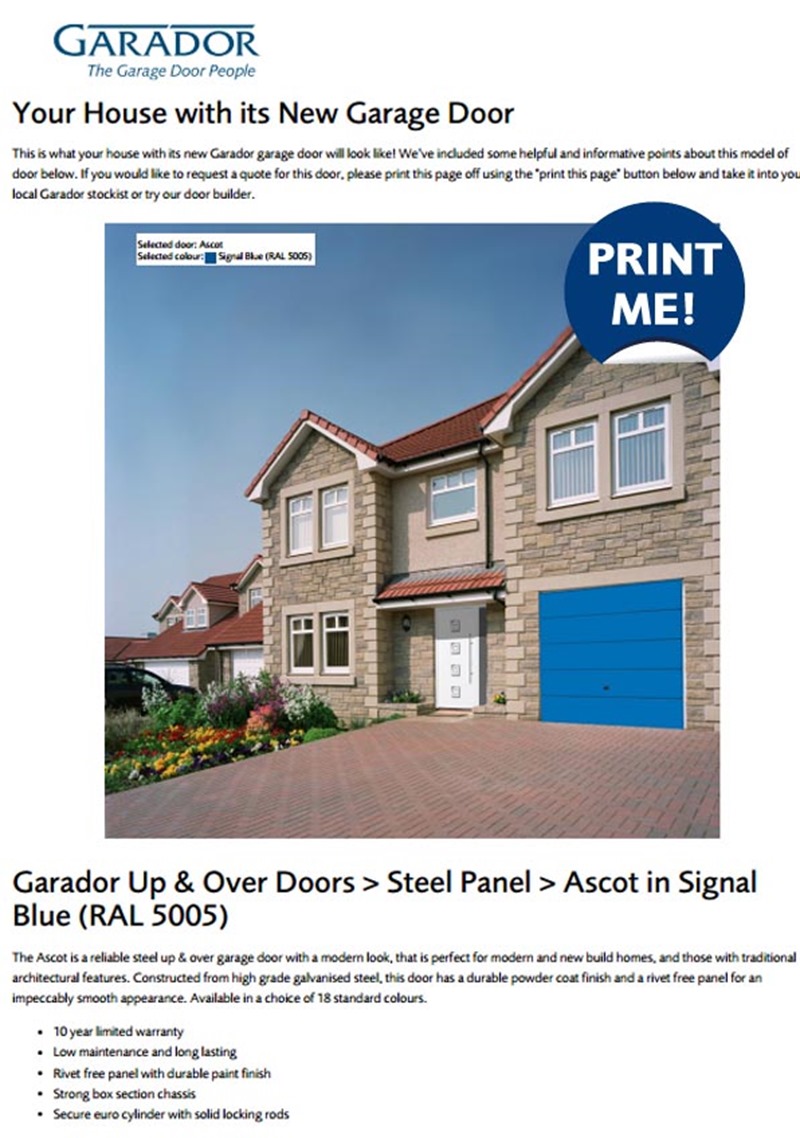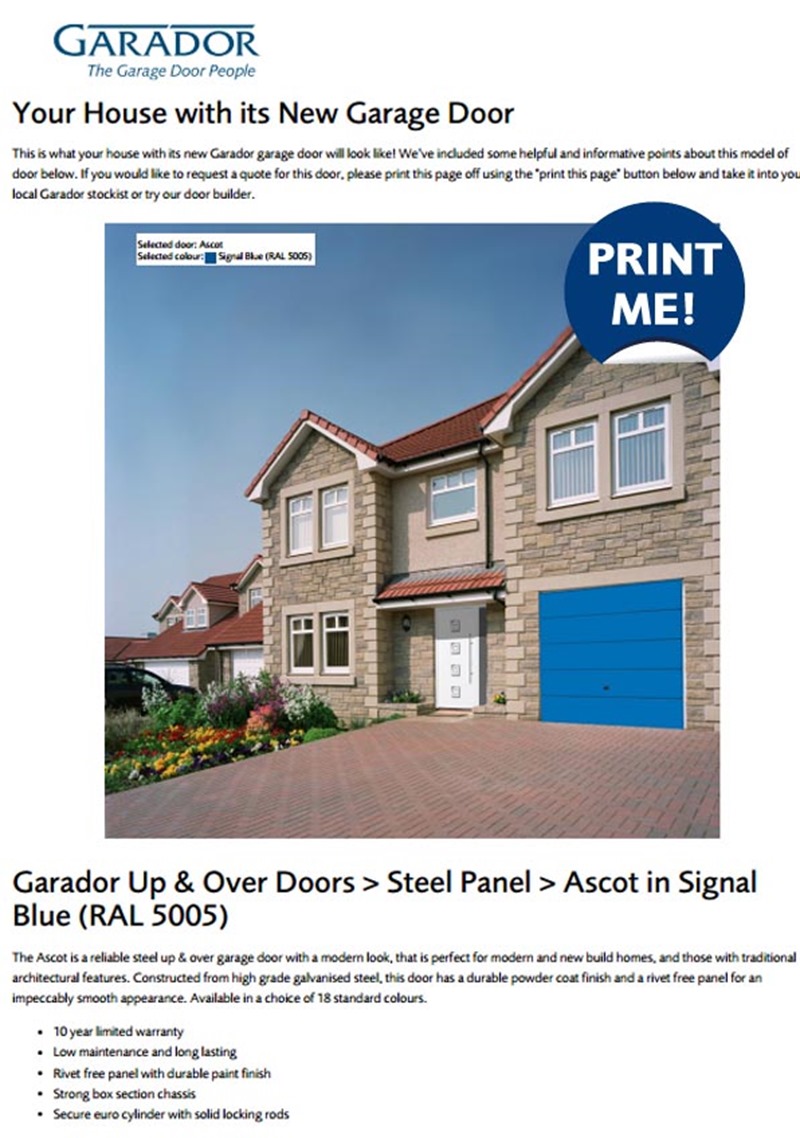We’ve just launched the new Visualise Your Door feature on the Garador website… have you tried it yet? Its a fantastic tool for picturing what your preferred garage door will look like on your house. Plus, its incredibly easy to use…
1. Take a photograph.

The first step is to go outside and take a photo of your garage door. Its best to photograph your garage in the context of your house, that way you will be able to see what the door looks like in relation to the rest of the property. With that in mind, try to stand far enough back from the house so that you can see the entire front of your property.
After testing the image tool, we have come up with a few helpful pointers to assist you in getting some great photographs. It’s normally worth taking a couple of photographs to get one you like. It is always a good idea to remove anything that is obstructing the door panel, such as rubbish bins, cars, building materials or plants. It’s also a good idea to avoid taking a photo of just the garage door.
2. Drag and drop.

The next step is to choose a door and then drag it over your garage door opening. You can use the toggle buttons at each corner of the garage door panel to adjust the size and position of the garage door panel. Once it is in place over your garage door opening, you can click on the door models and colours to change it easily without having to reposition it each time.
You can browse through the entire Garador range of garage doors and colours, so why not have a look and see which door looks best on your home (we’ve gone with an Ascot steel up & over door in Signal Blue above).
3. That’s it… why not print it out!
That’s it, all done! You now have the option to print out your chosen garage door, or you can carry on and build your garage door using our door builder. Check out our visualise your door page, to mock-up your perfect Garador garage door. If you like our new visualise your door tool, please like, tweet and share!!!